Easy Macro Photography with a Smartphone
photography electronics .jpg)
Overview
Taking close-up photos of electronics comes up pretty regularly at work, and my Pixel 6 was not doing a good-enough job by itself. I considered buying the 10x macro lens from Moment (link), which would almost certainly outperform my DIY solution, but I was a little put off by the cost. Until now my solution has been to take photos of electronics through the eyepiece of the stereo microscope we have at work, but getting the phone camera to focus through the lens is difficult, the field of view is small, and this leaves me with no solution for at home.
Here’s an example of a through-they-microscope-eyepiece shot:
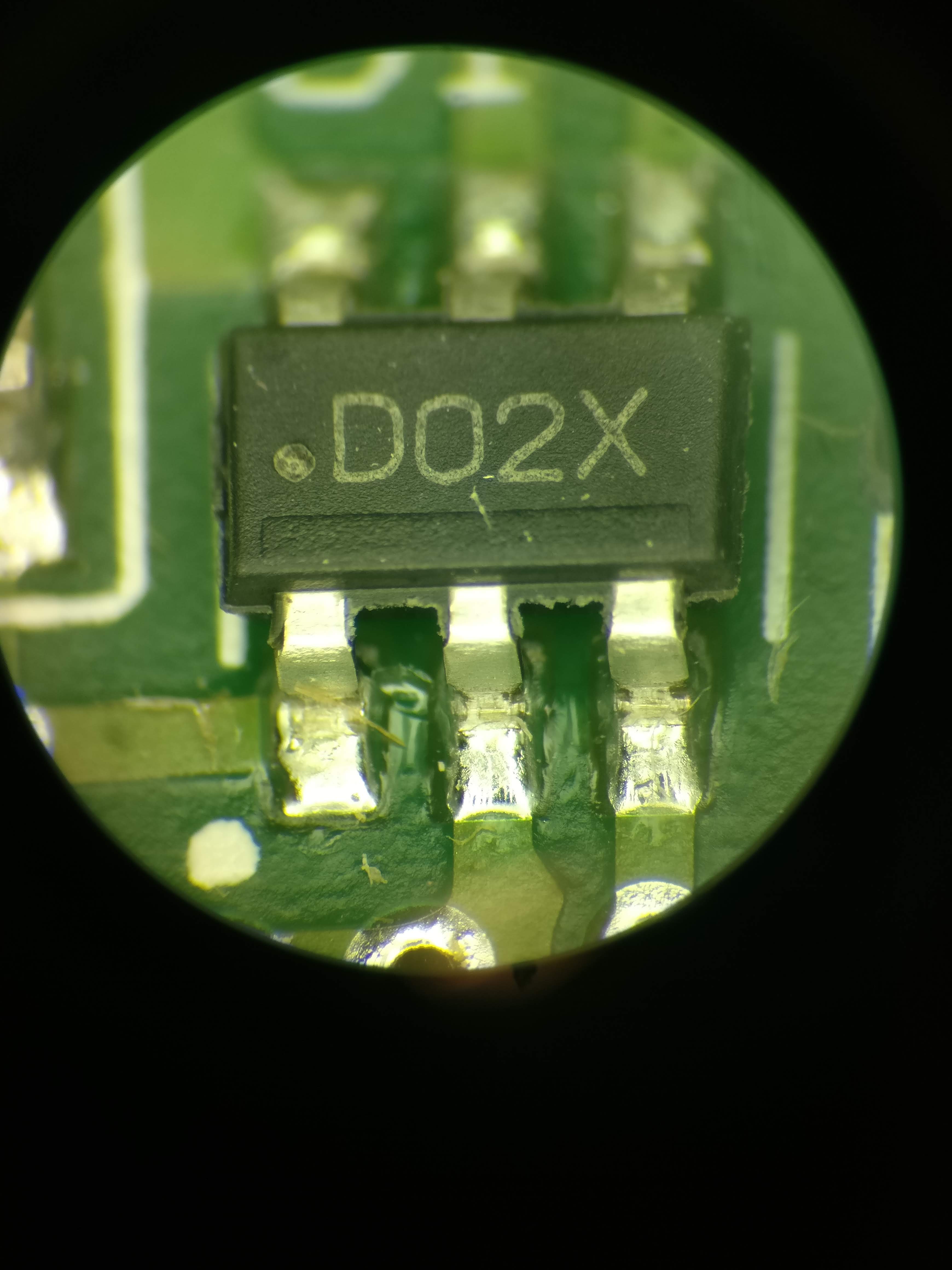
I saw an article about a photographer who took photos of his new watch (link), using an iPhone, and the loupe that came with the watch. He did some fancy focus-stacking (combining multiple images focused on different part of the image into one image where the whole subject is in focus) stuff, which I have yet to try, but the idea seemed almost perfect for taking close-up photos of electronics without breaking the bank.
I ordered a small triplet loupe with 10x magnification from Amazon (link), and attached it to my Pixel 6 case with some sticky tack. The thick case that I have on my phone actually makes it easier to mount the loupe with the glass flush to the camera bump, and the texture of the case helps the sticky tack grip the phone.
Here’s the setup:
.jpg)
.jpg)
Take a look at the results so far:
.jpg)
.jpg)
.jpg)
.jpg) I’d eventually like to experiment with combining multiple images into one, using the focus-stacking technique to achieve greater depth of field. I’d also like to be able to stitch together multiple close-up photos of a PCB into one very-high-resolution photo of the entire PCB. Maybe I’ll even be able to find some free and open-source software to achieve these goals without learning or paying for Photoshop. Stay tuned.
I’d eventually like to experiment with combining multiple images into one, using the focus-stacking technique to achieve greater depth of field. I’d also like to be able to stitch together multiple close-up photos of a PCB into one very-high-resolution photo of the entire PCB. Maybe I’ll even be able to find some free and open-source software to achieve these goals without learning or paying for Photoshop. Stay tuned.

